HOW TO CREATE YOUR OWN MUSIC ROOM AND CHILL | WAVELENGTH
There are lots of services that let you share your playlist but few let you create your own music rooms.
Wavelength is a web service that lets you create virtual rooms (like chat rooms) where you can listen to music and watch videos by uploading them in any format or by linking to them from YouTube or Grooveshark.
The service doesn’t require a sign up and anyone can join your room by entering the room’s name on the site. The service also has an integrated chat feature that allows you to chat with other people in the room. While signing up isn’t necessary, it’s a good idea if you’ve invited your friends to your music room and you want to be able to tell who’s who.
Getting started is simple; visit the site and create a room. Use the Upload button to add songs from your local drive or use the Link button to add songs from Grooveshark or YouTube. Share your music room’s name with friends so they can find it and join it. If you aren’t up for creating your own list, you can always join one of the existing rooms and check out what other people are listening to.
So, what are you waiting for!
Wavelength and chill!
Wavelength is a web service that lets you create virtual rooms (like chat rooms) where you can listen to music and watch videos by uploading them in any format or by linking to them from YouTube or Grooveshark.
The service doesn’t require a sign up and anyone can join your room by entering the room’s name on the site. The service also has an integrated chat feature that allows you to chat with other people in the room. While signing up isn’t necessary, it’s a good idea if you’ve invited your friends to your music room and you want to be able to tell who’s who.
Getting started is simple; visit the site and create a room. Use the Upload button to add songs from your local drive or use the Link button to add songs from Grooveshark or YouTube. Share your music room’s name with friends so they can find it and join it. If you aren’t up for creating your own list, you can always join one of the existing rooms and check out what other people are listening to.
So, what are you waiting for!
Wavelength and chill!
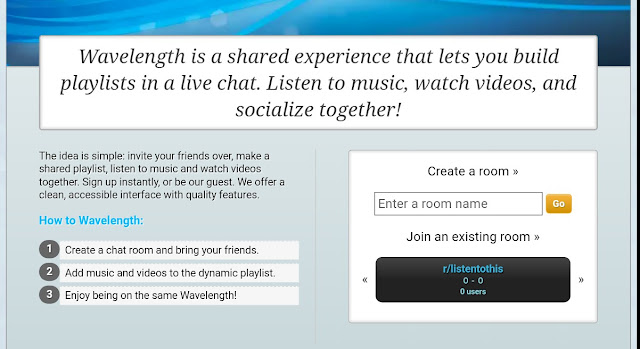

Comments
Post a Comment